Hello @donod25,
For this specific URCap version, the UR Software version must be updated to at least 5.11 as the URCap requires some components added to this software version to work properly.
If you are unsure which minimal versions are required for any of Robotiq's URCap, they can be seen on the download page when getting the URCap: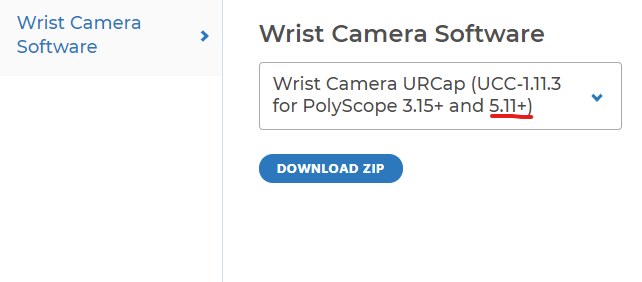
To be noted that Polyscope is another name for what is called UR software on the robot.
You may have to uninstall the URCap before updating the robot and put the URCap back to prevent some errors from installing the URCap on an incompatible UR software version.
Best regards,

The Dof Community was shut down in June 2023. This is a read-only archive.
If you have questions about Robotiq products please reach our support team.
If you have questions about Robotiq products please reach our support team.
Hi,

![]()
![]()
I'm trying to set up a wrist camera on a UR10e. I installed URCap 1.11.3 and restared the controller without issue. On power up though the display shows as below in the installation tab. Files are saved in the root folder. I even tried a different USB. Running UR Software 5.3.1.64192. Any help would be appreciated.