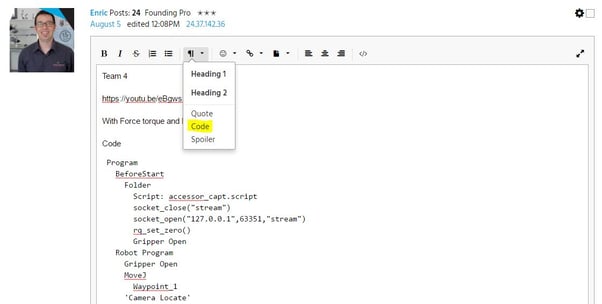
Tag your questions
Did you know you can tag your questions? Below the question body, you can tag that question with technologies, products, applications that will make it easier to find for the other pros.
| |||||||||||||||||||||||||||||||||||||||||||||||
| |||||||||||||||||||||||||||||||||||||||||||||||

 Amanda_Lee
Amanda_Lee
Here is this week's new tip!
You can now add pictures and videos directly from your phone. You can upload up to 100MB with a 30 seconds timeout. Use the lowest resolution while filming to keep the video files to a manageable size.

You can invite other potential Pros on DoF by clicking the link located at the top of the homepage, then you simply enter the person's email address to send out the invitation.
This section will gather all the community tips you need to get the most out of DoF.
Keep an eye out for new ones I will be posting every week!
Set up your profile:
Add video to your discussions and comments:
2. Your video will appear once you click "save comment".
Mention another DoF user by using @ followed by their username:
If you have any questions about the community, go to the ''Newbie Questions'' section:
Adjust your notification preferences to receive emails and/or popups about username mentions and comments:
Set your category notifications to receive notifications on specific categories:
Vote up ↑ and vote down ↓ discussions, comments and questions to help us showcase the best ones
Add your bio to your profile page. Let the other Pros know your background, daily tasks, hobbies or anything else worthy to share
Invite people on DoF by simply going in the invitations section and enter their email address
Watch this short tutorial video on how to send out these invitations: